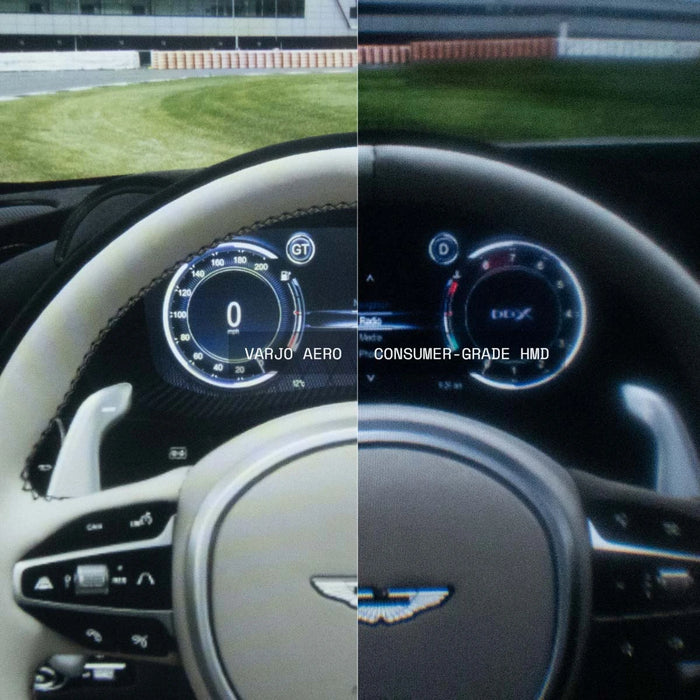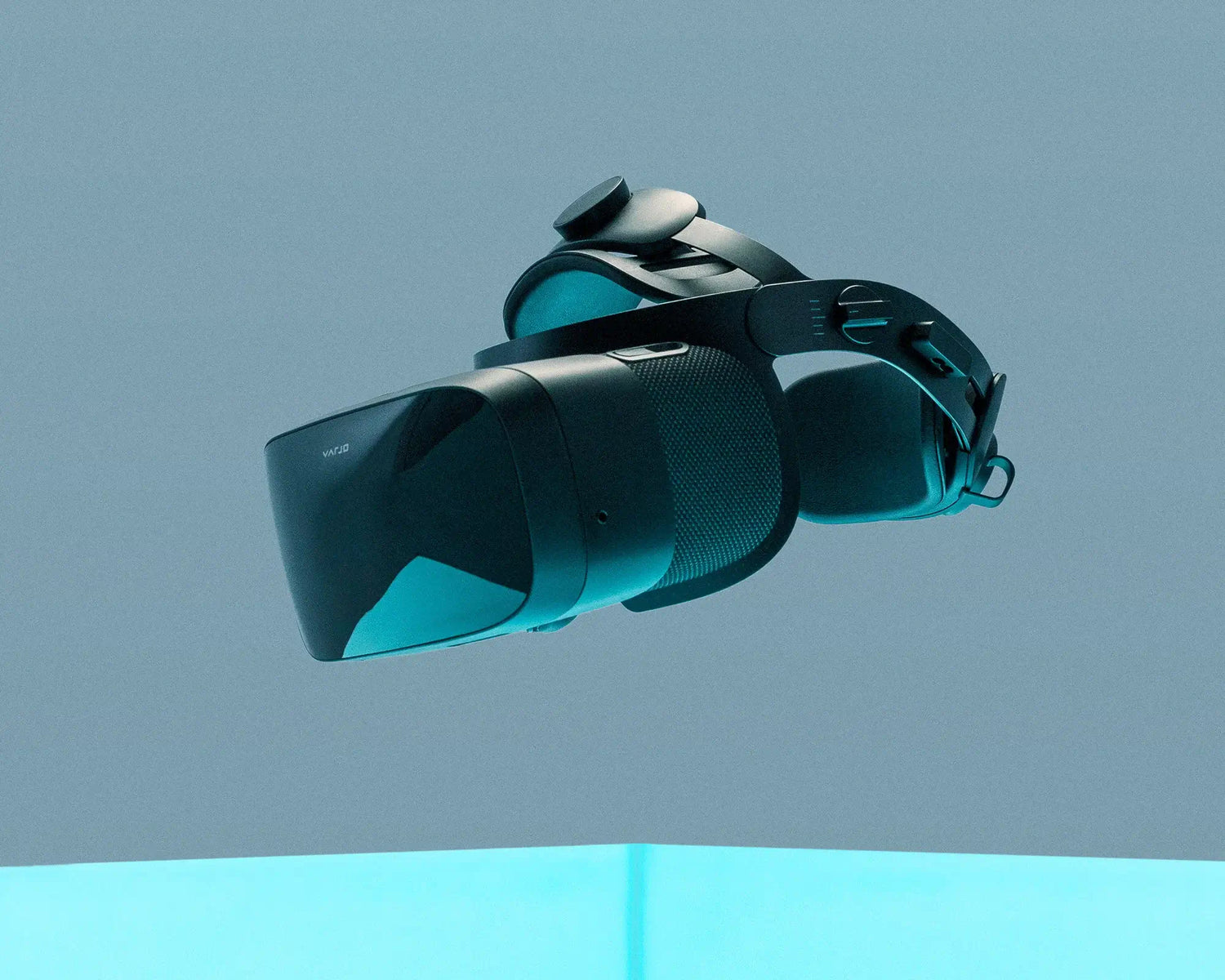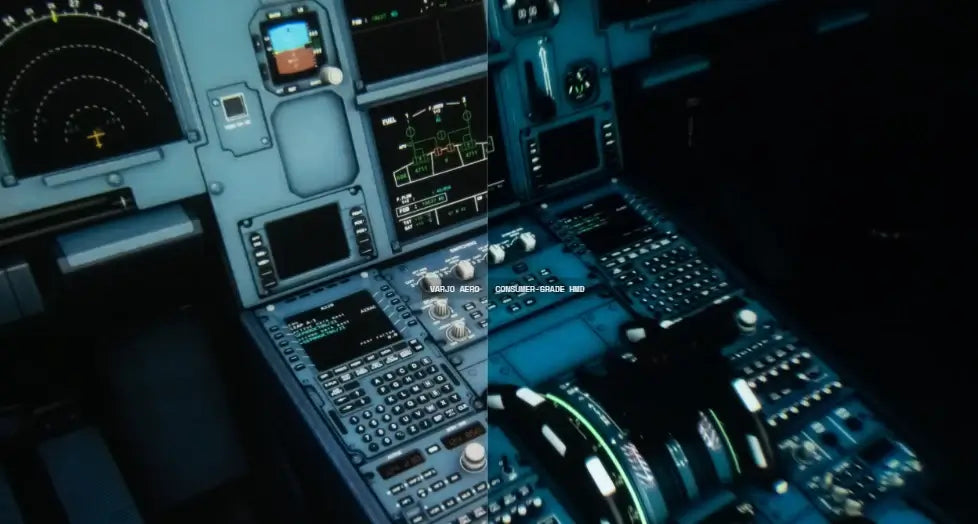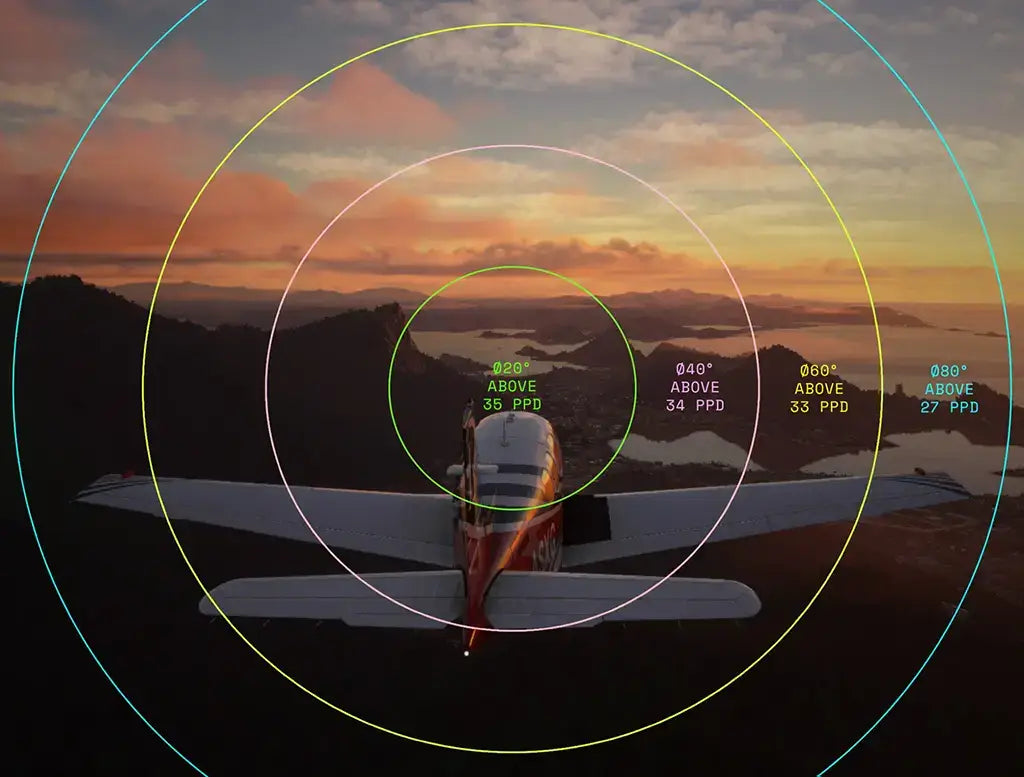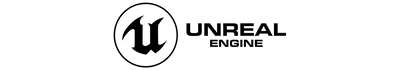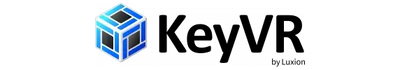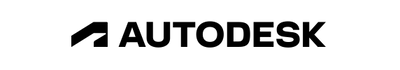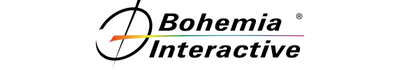Dual mini-LED displays with 35 ppd peak fidelity, 150 nits of brightness, and a 115° field of view for stunning edge-to-edge clarity.
Crystal-clear, variable resolution, aspheric lenses offering a massive step-up in visual fidelity over consumer-grade Fresnel optics.
Automatic IPD adjustment and ultra-fast, built-in eye-tracking at 200 Hz for a tailored, optimal experience to every user, every time.
Premium lightweight comfort with a 3-point precision fit headband, active cooling, and optimized ergonomics for long-duration usage.
Get the ultimate experience of SteamVR content including Microsoft Flight Simulator, and excel with professional 3D software such as Gravity Sketch and KeyVR.
No annual software subscription but full access to Varjo Base software updates, including a high-definition virtual desktop with Varjo Workspace.