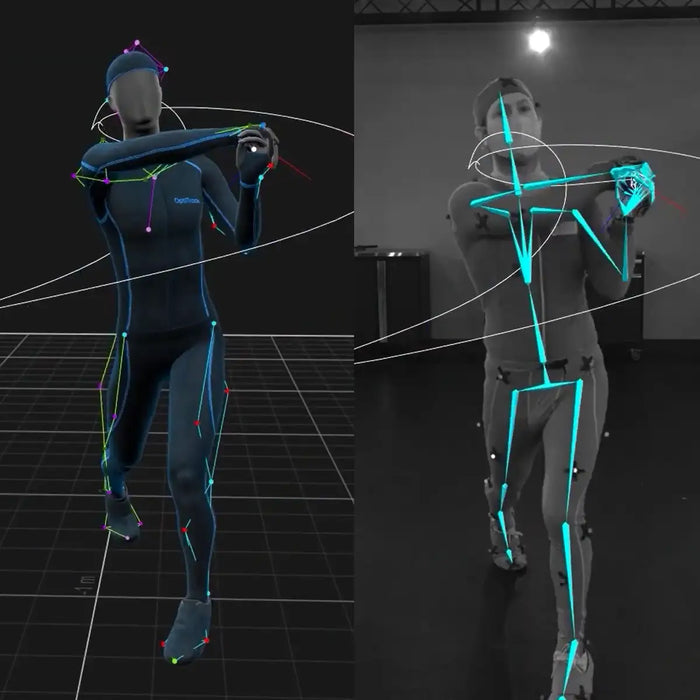OptiTrack Gloves by Manus | for Motion Capture, Virtual Production and full-body Virtual Reality
Original price
$ 5,999.99
-
Original price
$ 5,999.99
Original price
$ 5,999.99
$ 5,999.99
-
$ 5,999.99
Current price
$ 5,999.99

Ships within 30-60 days